Unity Development - Project 2
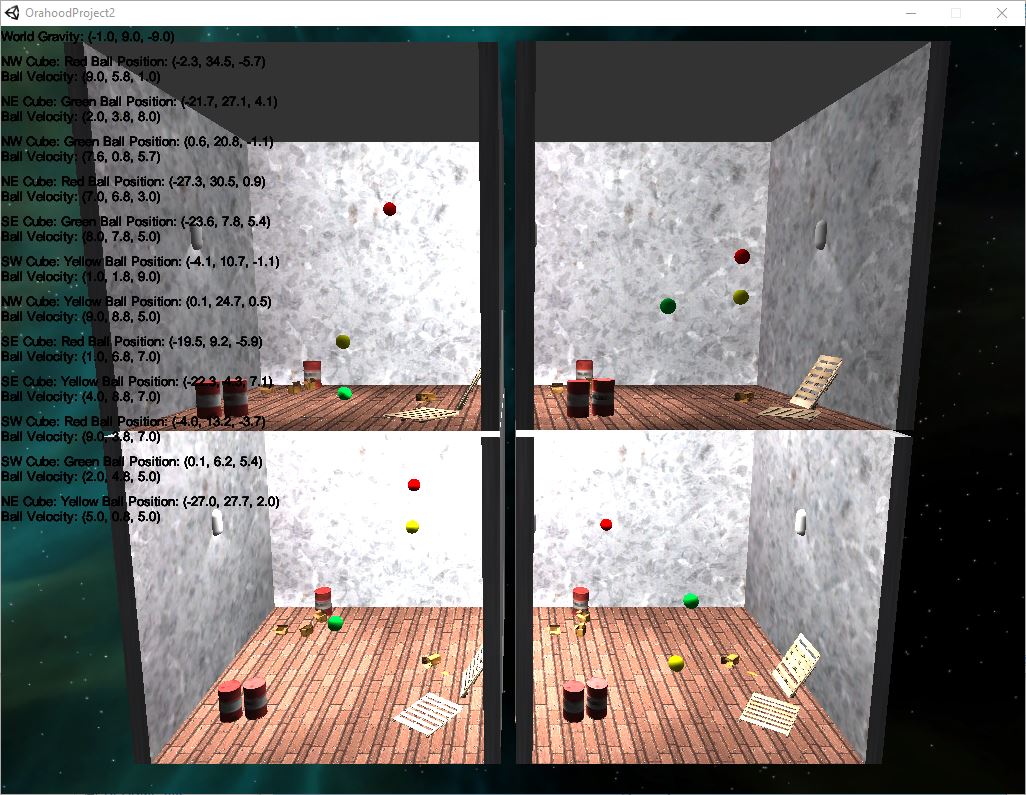
For this project, we expanded upon the ball and cube model that we have been developing over the past few weeks. To include what we had done previously, some of the main features we had to include with this iteration were:
- Changing the gravity every five seconds. I chose to change world gravity as opposed each individual game object.
- Provide more granular log data to include velocity and gravity changes.
- Instantiate the cube object a total of four times and have balls randomly generate within the bounds of their respective parents.
Running the Game
Download and extract the falling zip file: bouncingball.zip
Inside the ‘OrahoodProject2’ directory, you will find a Windows executable called ‘OrahoodProject2.exe’.
Game Instructions
There is no user interaction with this particular project however if you want to view the log files they can be found in the following directory: /OrahoodProject2/RedBallLogFile.txt /OrahoodProject2/YellowBallLogFile.txt /OrahoodProject2/GreenBallLogFile.txt
Programming Notes
This was a really fun project and I took advantage of using some of the free assets that are available on the Unity Asset Store. I would highly recommend fellow students to use assets on the store to better help them create their future projects. I found it much easier to use world gravity as opposed to changing each individual GameObjects’ gravity.
Test Data
Since there is no test framework for this particular game, I tested my program my ensuring that the game was running as intended. I verified the locations of the balls in game by using the GUI Labels to display the position of each ball, its velocity and world gravity settings. I also verified that the game logged data to a text file as intended.
References
Answers.unity3d.com,. (2014). How to get the velocity of an object - Unity Answers. Retrieved 1 December 2014, from http://answers.unity3d.com/ questions/385102/how-to-get-the-velocity-of-an-object.html
Assetstore.unity3d.com,. (2014). Asset Store. Retrieved 1 December 2014, from https://www.assetstore.unity3d.com/en/
Forum.unity3d.com,. (2014). Randomly generate objects inside of a box | Unity Community. Retrieved 1 December 2014, from http://forum.unity3d.com/ threads/randomly-generate-objects-inside-of-a-box.95088/
Technologies, U. (2014). Unity - Scripting API: Physics.gravity. Docs.unity3d.com. Retrieved 1 December 2014, from http://docs.unity3d.com/ScriptReference/ Physics-gravity.html
Unity?, H. (2014). How can I set a Skybox as my background in Unity?. Stackoverflow.com. Retrieved 1 December 2014, from http://stackoverflow.com/ questions/12047501/how-can-i-set-a-skybox-as-my-background-in-unity
