Unity Development - Project 1
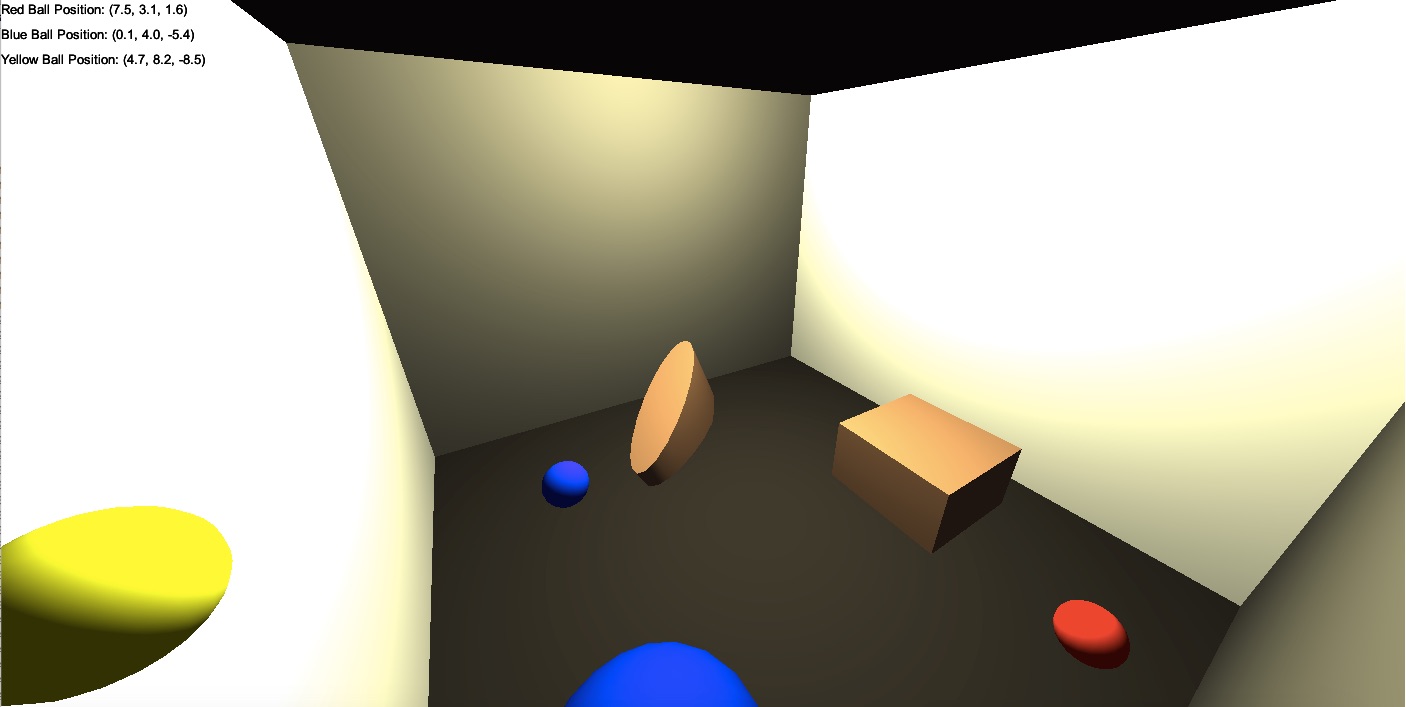
This project served as an initial introduction to our game development engine. I chose to use the Unity game engine due to its popularity, community, available assets and the overall challenge of trying to make a game that looks and plays great. Unity allows you to use several different languages to include C# which is what I used for this project.
Running the Game
Download the following compressed file and run the executable called ‘LaunchGame.exe’. bouncingball.zip
Game Instructions
The game will automatically begin and balls will be generated at a random three dimensional coordinate within the scope of the cube. Additionally, the balls will generate with a randomly set velocity however as they bounce off objects their velocity will tend to increase.
Test Plan
I took a visual approach to my testing plan along with using the current coordinates of each ball to verify proper game dynamics. When the game begins, all balls should be placed at a random position inside the cube. By looking at the X,Y,Z coordinates you can see that the balls are in fact generating randomly inside the cube. The balls also generate with a random velocity and will increase in velocity due the cubes frictionless environment. I am unsure how to properly develop test plans for Unity. There may be some sort of testing framework that exists however I don’t feel confident enough to use one yet.
References
Answers.unity3d.com,. (2014). how do I change the color of a sphere? - Unity Answers. Retrieved 17 November 2014, from http://answers.unity3d.com/ questions/617059/how-do-i-change-the-color-of-a-sphere-1.html
Answers.unity3d.com,. (2014). how do I change the color of a sphere? - Unity Answers. Retrieved 17 November 2014, from http://answers.unity3d.com/ questions/617059/how-do-i-change-the-color-of-a-sphere-1.html
Answers.unity3d.com,. (2014). Display Object Positions in Gui Box - Unity Answers. Retrieved 17 November 2014, from http://answers.unity3d.com/ questions/277188/display-object-positions-in-gui-box.html
Answers.unity3d.com,. (2014). How do I find all game objects with the same name? - Unity Answers. Retrieved 17 November 2014, from http://answers.unity3d.com/ questions/24257/how-do-i-find-all-game-objects-with-the-same-name.html
Msdn.microsoft.com,. (2014). Writing Text to a File. Retrieved 17 November 2014, from http://msdn.microsoft.com/en-us/library/aa735748(VS.71).aspx Technologies, U. (2014). Unity - Scripting API: MonoBehaviour.Start().
Docs.unity3d.com. Retrieved 17 November 2014, from http://docs.unity3d.com/ ScriptReference/MonoBehaviour.Start.html
Technologies, U. (2014). Unity - Scripting API: MonoBehaviour.InvokeRepeating. Docs.unity3d.com. Retrieved 17 November 2014, from http://docs.unity3d.com/ ScriptReference/MonoBehaviour.InvokeRepeating.html
Unity3d.com,. (2014). Unity - Bouncing Ball. Retrieved 17 November 2014, from http://unity3d.com/learn/tutorials/modules/beginner/physics/assignments/ bouncing-ball
